Share Class Grid Revamp
Product Updates- May 2025
Overview
We’ve enhanced the Share Class Grid to provide clearer visibility into critical share class details and added new tools for easier management and editing. These updates make it simpler for admins to track and modify share class information in real time.
What’s New?
1. New Data Fields in Security Classes
The grid now includes the following fields for every share class:
- Authorized Shares: The maximum number of shares that can be issued under each class.
- Outstanding Shares: The total number of shares currently issued and active for that class.
- Voting Rights: Number of votes assigned per share or marked as “No Voting Rights” if not applicable.
2. Updated Action Menu
The action menu (three dots) for each share class now includes four options:
- View Share Class
- Edit Share Class
- Delete Share Class
- Amend Share Class
3. New Amend Share Class Workflow
- Users can update specific fields using the Amend Share Class action.
- A window opens to capture the updated values.
- On confirmation, a success message is displayed.
- The Share Class Table View updates instantly with the latest information.
How to Use
1. Navigate to the Security Classes table.
2. Click the three-dot action menu next to the relevant share class.
3. Choose Amend Share Class to update fields like Authorized Shares, Outstanding Shares, or Voting Rights.
4. Save the changes and view the immediate update in the table.

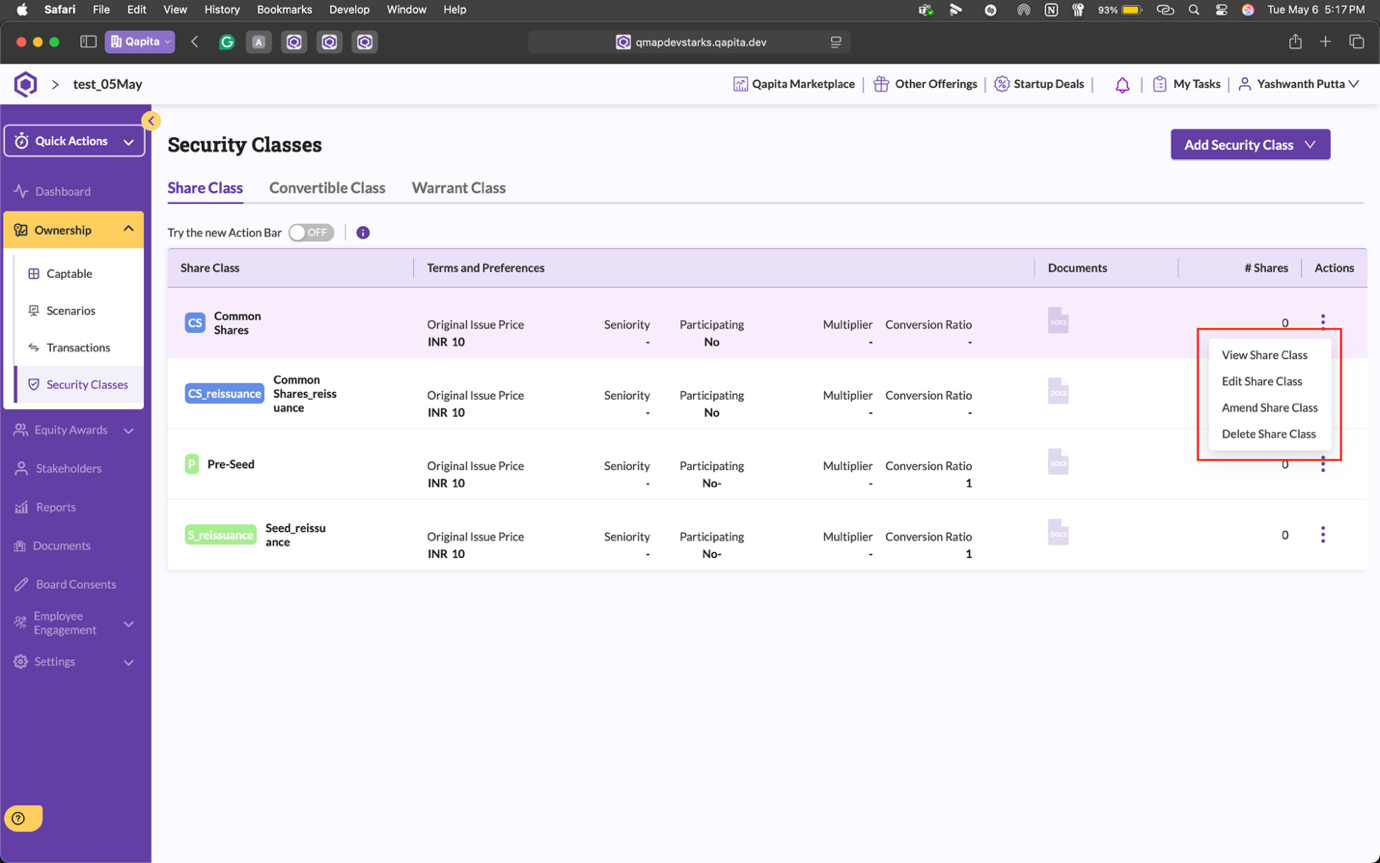
Key Notes
- The amendment flow helps maintain an audit trail of changes.
- Voting Rights shown here are connected to the Voting Rights feature released in parallel.
Talk to us at demo@qapita.com
©2025 Qapita. All Rights Reserved.














